Acting with a Social Pressrelease
As most social media depends upon dialogue, some kind of interaction between two or more people has to take place. In most cases this kind of interaction takes place with one person takes an action which is followed by a reaction, which can then be followed by another reaction etc. This chain of actions and reactions constitutes the social aspects of communicative exchange we use the internet and its social technologies to achieve.
This blogpost will focus on a good way of taking the first action in this chain of dialogue, namely through a Social Pressrelease.
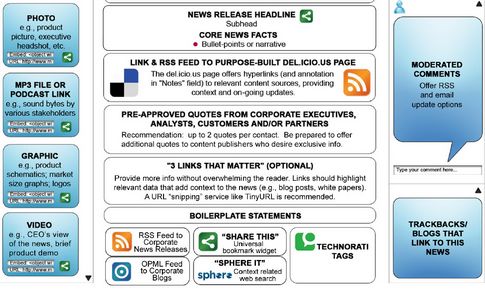
Source image : Masternewmedia.org
What you need in order to release your social pressrelease
There are some props you should acquire before getting started. All of the listed accounts and services are free of charge, eventhough the work it takes to assemble them all, and optimize them might come with some kind of consultancy fee if you are lazy or just don’t have the time. (More on how to hire Jesper Åström hehe…)
Accounts you need:
- Three blog accounts on three different platforms, such as WordPress, Typepad or Blogger
- One account at a listed press service such as Cision, PR Newswire, PR Web or Newsdesk (this might actually cost you a buck or twohundred)
- Four neatly written, highly keyword dense and semantically related press releases (one main release with the really important piece of information that you would like to spread)
- Accounts on digg and stumbleupon
- An account on friendfeed
- An account on Bloggy, Twitter, Jaiku or any other microblog out there
Adding your feeds
You should start out by creating your three blog accounts. Take the three feeds that they produce and add them to your friendfeed as blogs. Then connect your friendfeed to Twitter through the key you can find in the settings panel. Do NOT.. and I mean DO NOT add your micro blogg accounts to your friendfeed account. This will generate duplicate content. ONLY and I mean ONLY connect your friendfeed to Twitter.
Then connect your microblogs – one to the other making them inline with eachother. Ie. Blogs to friendfeed -> Twitter -> Jaiku -> Bloggy -> other blogg. Do not connect your blog to your Microblog as this will also generate duplicates. If you produce duplicate content, your followers will get sick of you and stop following your updates, or just loose interest in them.
Next step of releasing your news
You might wonder why you should register for all these accounts. Well basically it is to cover all possible angles of social media. The central hub of your communication is located in the friendfeed account as it aggregates all your data to be sent into other realms of the socialmediaosphere (haha.. just made that last word up).
The three blog accounts
What you aim to do is produce your own Google-bomb. The first time you do this it might not have any significant implication on search engine results, but eventually, you will find that you can create quite neat and week lasting manipulations of the news section in Google.
The aim is to release the news in the listed press service. About a half hour later you post your first blog post with the most important keyword linked to the press release. Now wait. Then, about a half hour or hour later, you post your second blog post. Place a link to your original pressrelease that is located in the press service somewhere high in the blog post and also, place a link to the first blog post somewhere near the bottom of the blog post. Repeat this for the third blog post. Ie. post-it, link-it. What you now have is something that looks a bit like this:
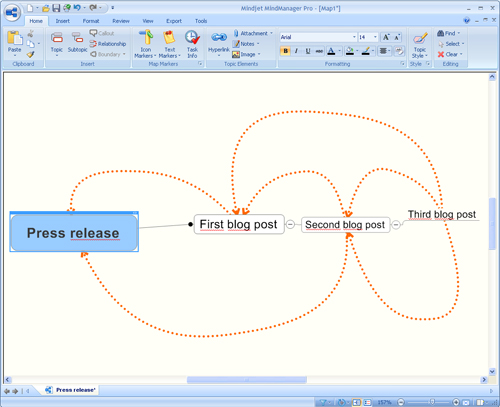
The press release
Should be to the point, include a quote and push for one important thing. It should almost use the search queery you want it to match as the headline. It should be a quick resource for anyone you want to write about it, that might search for it.
The first blog post
It should contain a semantically related keyword to the most important keyword in the heading of your pressrelease. You can find such words by using Google Sets. Keep it keyword fuckin’ dense – close to 6,5% for your semantically related keyword. Maximum 500 words. I MEAN MAX. The link from this blog post to the press release should contain the keyword used in the headline in the press release.
The second blog post
Repeat the above but exchange press release to first blog post and first blog post to second blog post.
The third blog post
This blog post is the most important one. This HAS TO BE A TOPLIST. The title of this post should be something like “Top 10 shitty things to read while taking a shit” or “Top 23 best news of the day” or “17 new ways to find a chocolate bar in a store” or what ever other stuff your news might be related to. This, the third blog post has one very specific purpose. It is to be the VIRAL one. 🙂 This is to be spread to digg and Stumbleupon and any other crowdsourcing website out there.
Toplists are easy to like or to hate. Most people like toplists as you have done some job for them by gathering news or related items for them. In this post you should naturally put the second and first blog posts and the press release as links in your top-list.
The result of this
When you’ve practiced for a while doing this, you will be able to create the above in under ten minutes plus the time of writing the blog posts which might sometimes kill you. However, it is so totally worth it. Why? Well because:
- The high density, good xhtml, high pr blogposts as well as your initial pressrelase will jump in the search engines
- Your friendfeed account makes sure that the three different posts are spread through out the microbloggingsphere (loads of spheres out there)
- The digg and stumbleupon pushings gives you that little extra traffic and possible link juice that you so desperately crave
Result = all out visibility
The hook
Well ofcourse there is a hook to all of this and that is that it is not closely as simple as I have tried to push above. Well, the connections are, the technique is solid and all else. BUT, it takes a lot of practice to master this. You will not succeed the first time. Or… in relation to normal spread of a pressrelease you will be looking like one of those man made birds nests, but as you continue working this way you will truely start mastering the art of this and you will see your news reach a publicity level you never ever seen before.
Any questions, comments, hate letters on this topic? 🙂

He he, no, no hate letters Jesper, but a question to the statement “As most social media depends upon dialogue, some kind of interaction between two or more people has to take place”
Where’s the dialogue? and interaction?
If you mean where it is in this post – it is nowhere… but as I say in the beginning of this text it only focuses on the one part. ie. making the action.. other posts will cover how to make the exchange in order to build dialogue…
Ah, sorry, missed those lines. Great work Jesper.
Thanks for your post, I am trying to follow and understand the process and it sounds really interesting.
Doesn’t this all fall apart at the micro-blog stage because of the character count limit? I.e., unless your blog/press release content is very short.
Nah.. not really.. what flies through the micro-blogosphere is the link and title of the press-release. I have extended the model somewhat with Facebook and twitter integration too… I should write a post about that.
Would love to hear about Facebook and Twitter integration and would link to such a post from my blog, FlacksRevenge.
Is daisy-chaining as you describe above – linking services inline – more effective than blasting out en masse (in parallel) via a service such as Ping.fm?
Also, doesn’t Google index press release wire info pretty well without all the blog and micro-blog coordination?