To sum it all up, Facebook is truly trying their best to make all of your profile and activities, and interests and everything that you do on the platform truly social. They are not holding back anymore. All that you do, you do with someone. This is excellent.
The new Facebook profile Features
- Profile begins with a quick summary of who you are
- Give a more complete picture of how you spend your time
- Showcase the things you care about most and connect with friends who share the same interests
- Relationships with close friends can be just as important as family
- Visit a friend’s profile and see all the things you share in common
To see what it means and to make it your own, follow this link.
Privacy settings
Let’s take the most important stuff first. As far as I can tell, the old privacy settings still hold although I got a bit worried there for a while….
Features
1. New display of who a person is in short
At the very top of your page there is a summary of you:
2. New messaging buttons top right
Top right you see the Poke and the Chat/send message (whether or not user is offline) buttons:
3. Better ads visibility
Wider and nicer ad space to the right which puts your ads in a much better light than before:
4. New sharing method
First post and then comment on links you share. I guess this is in order for them to thread discussions about the same resources better. Wouldn’t be surprised if they add “common” discussions about shared resources and “discussions about your links on Facebook” to advertisers shortly. I am almost 100% that this will be integrated into the “insights” section.
1. Post the link
2. Post your comment
3. Share to wall
5. New and neat display/addition of your top likes and interests
Really neat addition of likes and interests which enables you to showcase your interests better. I sure as hell hope they connect this to social commerce shortly. It most definitively seems like it.
6. Adding what you like to do and with who you like to do it
7. Add projects to your work experience
This will be excellent in the long run as you will be able to extract full profiles and candidates for your recruitment processes.
8. Seeing Christian Hernandez status updates
I just love it how I can stalk Christian Hernandez from Facebook UK without him accepting my friend request. I get all his updates although when I look at his profile I am not allowed to see his wall.
9. New sorting of friends
Go to your profile. Then click friends and you will see this display. Much easier to work with if you are looking for a specific person than the old thing.
10. Adding Featured Relationships
Right, so this is how you do the highlighted relationship thingy.
1. Go to relationships under edit profile
2. Click create new list or Add existing list on the bottom of the page
3. Give your list a name and select the list members
11. The relationship box
A box has been created on the right hand side of a profile you visit where you can see all the stuff that you are connected to that person through.
12. Where the heck did the Facebook profile tabs go?
Well they went out to the left of your profile just underneath your profile picture.




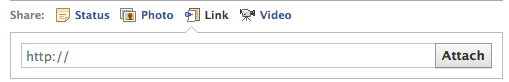
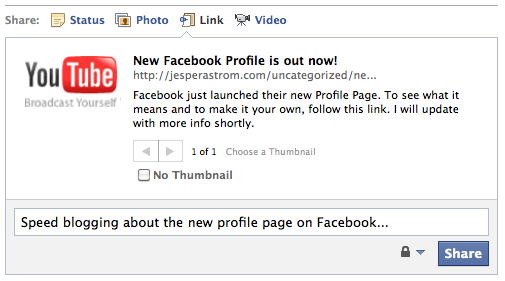


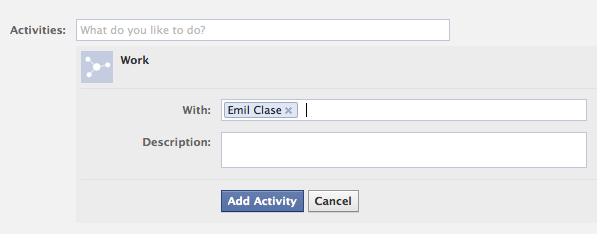
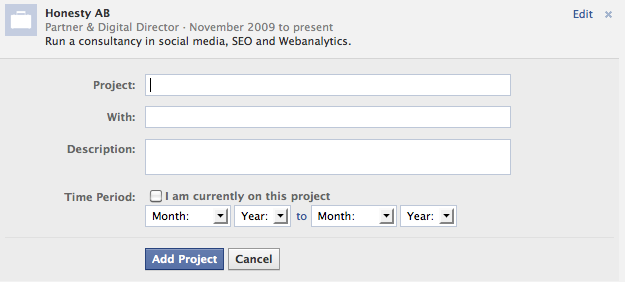
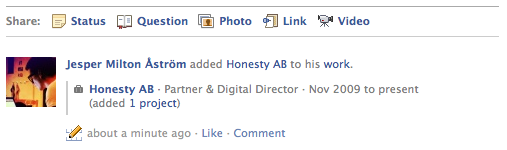
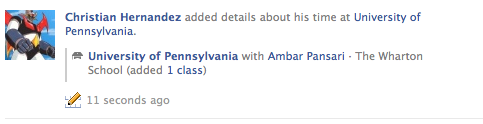
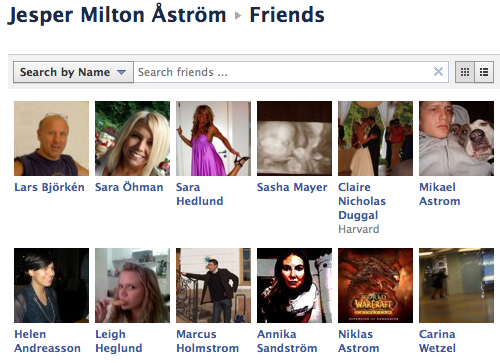
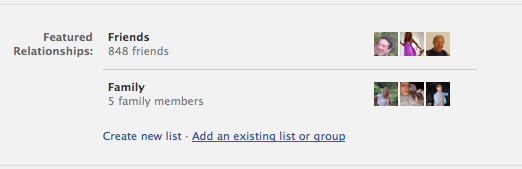
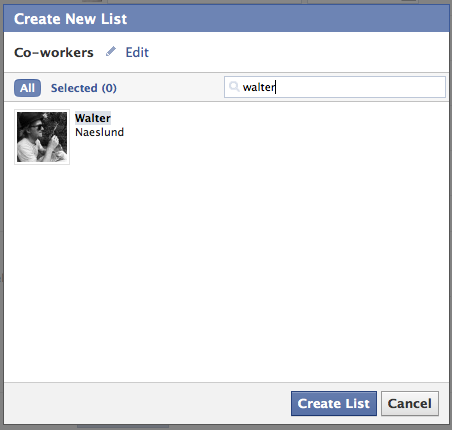
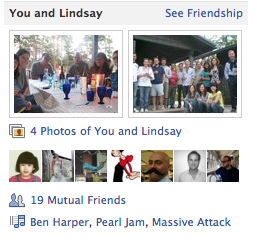
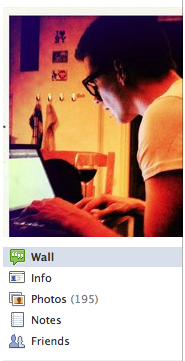
In the Share part there was an options called “Questions” for a few minutes, but it disappeared, not sure what happened there. Anyway, when you clicked on “Questions” it didn’t do anything.
Explain this Christian Hernandez thing. You sent him a friend request (he hasn’t accepted) and you can get his updates in your feed?
Ah… I c. That’s very interesting as there were a few drop outs from Facebook working on a Q&A service… perhaps that is Zuckerbergs response 😀 haha…
Regarding Christian – yes. I sent a friend request and he hasn’t replied, but I do get his status updates and changes although I cannot see his wall when I go to his page 🙂 haha..
That doesn’t sound like much of a feature, especially after hearing Mr. Z profess how much he cared about privacy and security tonight on 60minutes.
What happened to the feature “highlighting” friends names and “feeding” the post to their wall…doesn’t seem to work on the new profile? That is: @Connie Morelle….ya know?
I don’t really know. It doesn’t work for me either. (If I do what I think you’re asking for… ). Facebook generally removes functionality that isn’t used that much. Perhaps we should start a power user group where we appeal their decision to remove these neat features.
Thnx for directing my attention to this!
//Jesper
I noticed that with the new profile, all comments that you make is displayed and listed on your profile. Is there a way to delte this feature or block people from being able to see them?
Yes. You can virtually remove everything from your profile. Please have a look at this post where I run it through in detail…
http://jesperastrom.com/facebook/new-privacy-settings-on-facebook/
I just found out that yes, you can remove it from your profile page but guess what. EVERYTHING you comment on is showing up in full in your friends live feed. Even if you do delete it from your page, they can see it in their feed, click on it and go to the persons comment or whatever and read the entire conversation!!!!
You can’t tell that’s happening on your own, it doesn’t show up in your feed and you took it off your wall. I had to have another friend tell me that all my stuff was showing up. There is now NO privacy in facebook anymore.
I just had to deactivate my acct in order for it to not show everything I wrote on all my friends walls. Now I’m hoping I can log back on in the middle of the night so I can delete everything semi controversial while everyone is sleeping since EVERYBODY can see EVERYTHING, no matter what your settings are.
As long as one person in the interaction has their settings to “friends of friends” or “everybody”, then all of your friends can see ABSOLUTELY EVERYTHING!!!!
Where are all the links i posted go on the new profile. First you could see all your status’ and links you posted in the box on the left under friend who are online. Now they dissapeard.
I was wondering the same thing. It’s the main reason I haven’t switched over.
Hi Jesper,
Do you know if the search engines (Google and Yahoo) know who your Facebook friends are, even if your privacy settings are such that no-one ‘should’ be able to see it? Not sure if the Facebook open graph is that transparent? I set Bing aside because I presume they’d have all the access they want.
Thanks for all the info here. Very much appreciated.
I am not sure. They say they don’t, but I suppose they do :). There are ways to crawl public profiles on FB and get a pretty good sense of who knows you although they do not know all of who you know. Most people have public profiles and although you’ve hidden your connections, many of your friends haven’t hidden you as a connection.
Thanks Jesper.
Yeah, I guess what I was getting at is, do we need to, for SEO purposes, allow our profiles to be open to create search engine visibility and authority (like what’s happening with Twitter), and if so, we should have our own Facebook page that is open to facilitate this.
I guess only Facebook and Google will know lol
Cheers 🙂
i tried to do the thing where u make ur own lists and put ur friends in it but its not showing on my profile…….. its only showing in my chat box……………..help?