If you haven’t added Google Analytics to your Facebook Page yet, then you probably should start out here. Google Analytics is the king and queen of flexible traffic analysis right now. Most organizations do not need more than what Google has to offer. If you’re running high volume e-commerce, then yes, you probably should get one of those expensive things, but if you’re not, then Google Analytics is way sufficient to use your analysis tool for you to be able to continuously improve your website.
New analytics coming for Facebook Insights
I know I am taking a big risk right now as I am writing how to interpret the different options in Facebook Insights the day they published images from the new release. However, as I have it here in my todo-list, then I might as well just post it right? Anyhow, here are the images posted by Facebook Developer Page today.
Old Facebook Page Insights
But this post was about the Facebook Insights and what they actually can offer you when analyzing your Facebook engagements. First off you need to find them. To do this you need:
- A Facebook page
- The admin rights for that page
If you’ve gotten this far, then you should probably focus on trying to get some fans to come along and engage with you. I have written some tactics for that in previous posts. You can find all my Facebook blog posts from my Facebook category.
Now, go to your Facebook page and have a look just underneath the logo you’re using for your page. You’ll find the link “Edit page” there. Click that link and you’ll have a view that looks a bit like this:
On the right hand side you’ll find the option Insights and a link in the module that says “All Page Insights”. Click that link and you’ll arrive at the Insights section of the page you’re currently analyzing.
Now, this view doesn’t tell you much. Actually it tells you nothing but some nominal values giving you an indication on user demographics and page growth. This might be important for some, but it doesn’t tell you much of how you can improve your work on Facebook. As you know by now, we NEVER look at data to get a warm feeling in our stomach. We look at data to improve on the current situation.
What kind of Facebook insights are important for improvement
I guess this is a matter for the taste squad. However, for me, the most important metric of the Facebook Insights is that of “Interactions per post”. This metric can really tell you what engages your page “likers”. You can find this metric by clicking the drop down on the upper graph and selecting the second option.
1. Interactions per post
This is for my own blog, and I don’t have that much interaction. If you have regular interactions on your page however and you post quite frequently, this metric gives you an indication on whether or not you are growing the engagement with what you are doing or if you are boring peeps to death with your spammy posts.
For example. You might post 100 updates one day and get 100 interactions. The 100 interactions does not tell you anything about quality or engagement levels. Another day you might post 1 update and get 35 interactions. In my point of view 35 is actually greater than 100 in this case as it showed that you posted something highly relevant the day you only posted 1 update whilst you didn’t get the same kind of engagement the day you posted 100.
Take the data, look at what caused the fuzz, adapt it to a new setting, and see if you can regenerate the same kind of interest. Was it what you wrote, how you wrote it, or just external circumstances that made your “likers” go bananas?
2. Post quality
Please do not give a damn crap about this metric. I have managed highly successful pages with an extremely low post quality and managed extremely bad pages with an extremely high post quality. I haven’t even bothered exploring what Facebook really means. I have just seen that there is no correlation between success and post quality and thus I don’t give a crap about it.
3. Posts
The post metric might be useful if you want to govern the activity of a page. Let’s say you want to analyze why you got an increase in 6000% new fans one day but you cannot explain it by the standard options on selection. Perhaps you should have a look at your own activity that day, week or month. Did you post more than usual, did you post less?
If you have a tactical target to post at least one update per day you might want to be able to report this in or govern this in some way. Well, here you go, that’s the Posts option for you.
4. Discussion posts & Reviews
The discussion posts is if you have activated the forum/discussions tab on your page and want to monitor the activity in the forum without actually manually counting the new posts. The Reviews option is for those of you who have a facebook application or have a Facebook Page review tab operational.
5. Mentions
For me this is the most fun option as it actually tells you how many people have shared your page in an status update during the day. This is a highly intriguing metric as it doesn’t offer the opportunity to dig deeper. I want to know who mentions me, not only know that they have.
6. Total Fans / Unsubscribed Fans (or “likers”)
The second graph actually gives you better insights to some deeper demographics. Here you can find out how people engage with your resources posted on the page over time. The total fans vs unsubscribed fans show you an aggreagate over time.
7. New / Removed Fans (or “likers”)
Show you if you increase or decrease your total over time. This metric is interesting as you can use it together with the ones I’ve mentioned above to clarify if your post was engaging or not, and if you are doing a good job or not. Sometimes an update leads to a lot of interaction, but your number of likers drop of drastically. This might mean that you posted something that caused a lot of the wrong kind of engagement.
If you’ve ever had to deal with an online crisis, I am sure you’ve seen the funny looking sine-curve shape on this graph. First a lot of fans drop off, then a lot of new ones add themselves as they want to follow the debacle. Most amusing from a purely academic standpoint.
8. Top countries & demographics
Well these graphs basically show you what you see on the right. The only thing that makes them different is that you can study a region separately from the other. You get the check boxes to select or deselect in order to get a better view. Let’s say you’re running a campaign in Botswana and you want to know the development in that specific country. Well, then these are the two options where you should have more than just a sneak peak.
9. Page views
It is as simple as it says. It is the number of views you’ve had on your page. However, this number sometimes seem a bit to high even for the worst stalkable objects out there. I would look at this metric as a relativity number rather than something else. Do you get more page views when employing one kind of tactic than when using a different one? That’s the kind of question you should be asking yourself.
10. Unsubscribe / Resubscribers
Let’s just say that these people need help with making up their god damn mind… this is not a “dating website” for gods sake. (Yes link buyers out there… that one could be turned into a link… haha… just joking… unless you pay me a lot… like a sick amount…)
11. Media Consumption
This metric basically shows you how many times a user has clicked a play button or viewed an image in your image gallery.
Conclusion
I guess that’s it. I am really looking forward to the new facebook insights. I will write you another post on that when it comes available. It looks truly promising. My guess however is that they will charge for it…. so I guess this post will have some kind of relevance in the future as well.
All the best
Possibly related posts:
- Related posts on Facebook Page Insights
- Three killer tools to measure your Facebook clout
- Learn What to Do With Your Facebook Page Insights
- Related posts on Facebook Pages
- Facebook past present and future « Apavelescu’s Blog
- Difference between Facebook Profile and Facebook Fan Page | iClick …


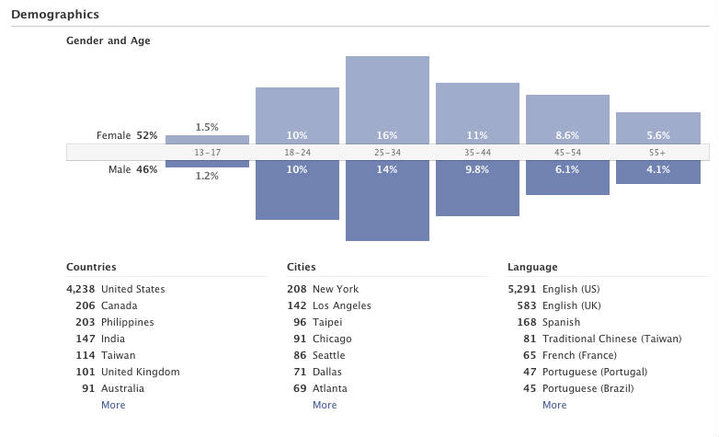
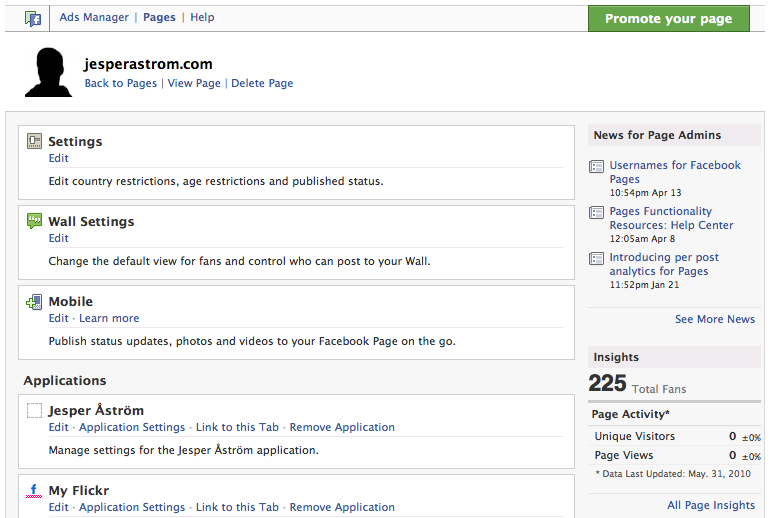
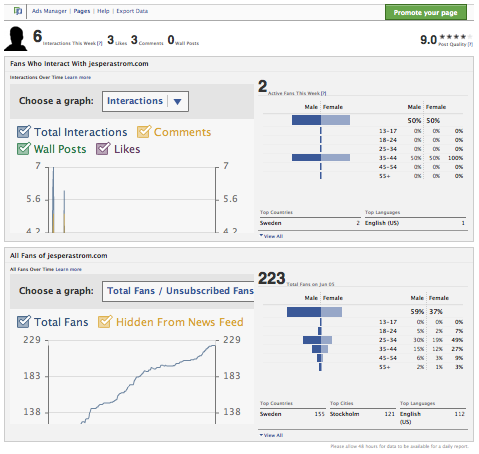
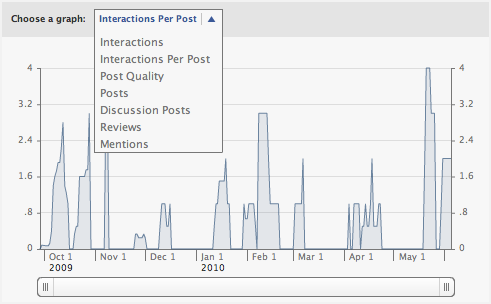
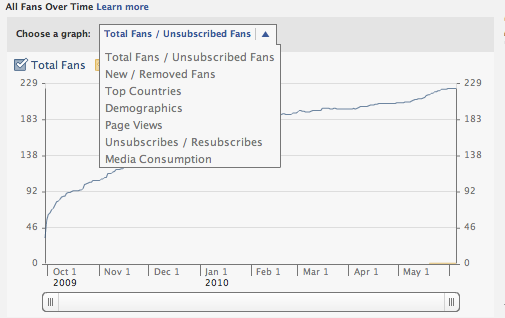
Bra inlägg! Jag håller på att lägga in analytics koden på en FB fan page. Men, hur kommer du åt koden för att lägga upp taggarna?
Glöm tidigare kommentar! Tröttheten har tagit ut sin rätt!
Glömd 😀
May I ask you how you define the success of a Facebook Fanpage? Thank you for your interesting post.
Hey Carina,
Well… the thing with KPIs – just google KPIs social media – is that you first define what makes you as an organization successful. That becomes your governing metrics. In order to assign them a numeric value so that you can see HOW successful you are, you shall break each KPI down into some success events.
Let’s say you run an online store and your KPI is that you want more members. The success events that counts towards the more members could be “Facebook Fans”, “E-mail signups”, “Customer service contacts” etc. You set a value with regard to how likely it is for each of these success events to convert into a valuable member. For example if a lot of your members convert from E-mail sign ups and not so many from Facebook Fans… then you assign a greater value to email signups. In the end your KPIs should tell you whether or not you are on the right track or not.
So. To answer your question. Yes. But you should never only look at one source when analyzing whether or not an engagement online is valuable or not. Assign a value to it, measure it and you will find that increasing or decreasing one activity will have bearing on others and thus also on your overall business objectives.
Hej Jesper och alla andra här
Det ska bli spännande att läsa din analys av det nya Insightsverktyget. Jag har faktiskt en fråga kring detta verktyg. Har du någon aning vad dessa uttryck som förklarar varifrån besökarna kommer betyder exakt. Det är typiskt Facebook att inte förklara saker i detalj.
Informationen ligger under Fans och fanskällor:
Fans-rutan – Jag antar att detta är en like box som vi har skapat för sidan
Favoritsida – Vet ej vad detta är
Flöde – Betyder det att besökare blir fans genom att trycka på gillaknappen på loggsidan?
Sök – Googlesök?
Förfrågningar – Vet heller vad detta är?
Jag är tacksam för svar, det är frustrerande att inte veta vad detta betyder när man skall analysera hur vi ska få in fler besökare och fans.
MVH
Vladimir Koller
Tja! Svarar på detta i en bloggpost.