This article is part of a Google Analytics project where we attempt to simplify the definitions of some terms in Google Analytics. You can find all planned and produced articles on the Google Analytics Tutorial page.
In Google Analytics, the term “Active users” appear in two different places and mean two different things.
I know. It might seem a bit a* to care about something like this, but as they give you different insights I believe it is as good time as any to bring it up.
Active users – As a measure of people who are on your site right now
You can find it under the “Real time” where it means how many unique users are on your website right now.
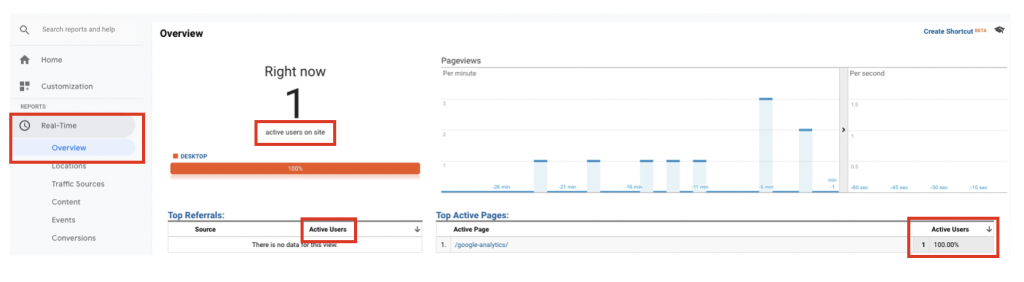
Active users – As a measure of user activity on the site of a past period
You can also find Active Users in the Active user report which is located under the Audience main tab. Here you can find out how many unique active users you have had the past day, 7 days, 14 days and 28 days.
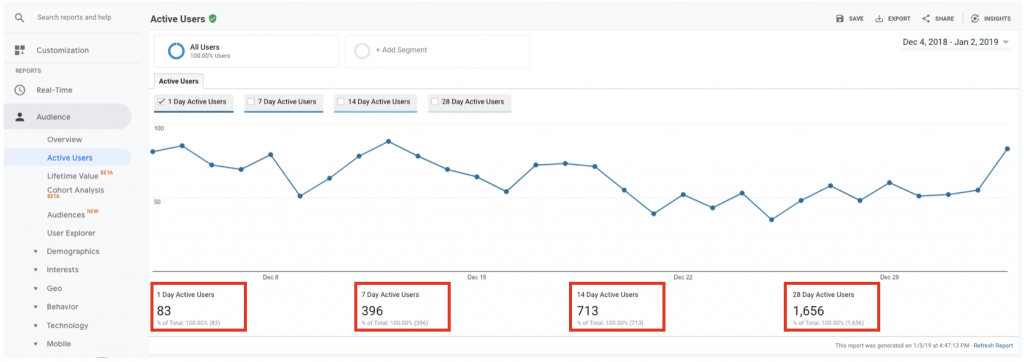
In this example, the last day of my Date range is the 2nd of January. The timeframe is counted from that day and backwards meaning the on day active users are the unique users who have been active sometime during the 2nd of January. The 7 day are the number of unique users who have been active during the past 7 days including today.
That is why you see that the number only changes IF you change the last date in your Date range. Ie, if I for example would have chosen the 1st of January instead.
Why does this matter to your analysis?
Well, the two metrics should be used for different purposes. If I for example want to get a kick out of knowing how many people currently visit my website, I can look at the first metric in the Real time report. If you have just started a campaign and want to follow the flow of traffic pouring onto your website, then this metric is both fun, exciting and sometimes useful to study.
One is used as a trigger
The times when I find it useful is when I expect a very high conversion rate and see that I get a very high bounce rate. Despite the panic that aggregates in me as I see the
The other I use to look for loyalty and stickiness
The other metric I use to look for recency and loyalty on my website. In combination with the Cohort analysis that Google Analytics
If your one day active users are about the same number as the 28 da active users, then you can assume that people find a reason to return to your website every day. If the difference between the two numbers is very high, then you know that you might have to work with giving people a reason to come back often. (If that would be beneficial to you – which it is in most cases)
If you want to change the number of active users on your website for any time period, you can work with notifications, email win-backs, FOMO-copy and many other tricks that we will get to once this definition series is completed.
